サイドバー
文書の過去の版を表示しています。
目次
PoWについて / PoW mining
This page contains Japanese and English sections.
PoWとは
Proof of Workの略です。
コンピューターを使ってVIPSTARCOINの取引情報などの収められたネットワーク上のブロックを繋ぐ計算をし、一番早く条件に合う値を見つけた人が報酬を得られます。
VIPSTARCOINのPoW報酬は100VIPSです。
VIPSではソロマイニングとプールマイニングの2種類の方法があります。
マイニングプールは2019年6月の時点で以下の一つしか存在しませんが、nVDIA / AMD GPUでの採掘が可能です。
プールマイニングを行う場合は下のリンクからジャンプして説明に従ってください。
https://mpos.mofumofu.me/
What is PoW
It is an abbreviation of Proof of Work.
Many users participate and carry out calculations using computers to connect blocks on VIPS network, such as trading information of VIPSTARCOIN.
This work is called mining, and the person who finds the value that meets condition earliest is rewarded.
VIPSTARCOIN PoW reward is 100 VIPS.
There are two types of mining in VIPS: solo mining and pool mining.
As of June 2019, there is only one mining pool. Mining with nVDIA / AMD GPU is possible.
If you are doing pool mining, jump from the link below and follow the instructions.
https://mpos.mofumofu.me/
ソロマイニングの実行方法 / How to run solo mining
CPUを使っての採掘は非常に効率が悪いのでお勧めしません
It is not reccomanded CPU mining because it is very inefficient
confファイルの作成 / Create conf file
VIPSTARCOINは公式ページで配布されているMaining Helperというアプリケーションを使用して、簡単にPoWマイニングを行なうことが出来ます。
その準備として、以下の場所にconfファイルを作る必要があります。
Windowsの場合、PCウォレットのページに簡単にアクセス可能な方法が記載されています。
Windows:C:\Users\ユーザ名\AppData\Roaming\VIPSTARCOIN\VIPSTARCOIN.conf
Mac:/Users/ユーザ名/Library/Application Support/VIPSTARCOIN/VIPSTARCOIN.conf
ファイル内容は以下の通りです。
server=1 rpcallowip=127.0.0.1 rpcport=31916 rpcuser=user rpcpassword=pass
VIPSTARCOIN can easily perform PoW mining using the application called Maining Helper distributed on the official page.
To prepare for that, you need to create a conf file in the following location. For Windows, it describes how to easily access the PC wallet page.
Windows: C:\Users\USERNAME\AppData\Roaming\VIPSTARCOIN\VIPSTARCOIN.conf
Mac: /Users/USERNAME/Library/Application Support/VIPSTARCOIN/VIPSTARCOIN.conf
Please describe the contents of conf file according to the figure above.
Mining Helperのダウンロード / Mining Helper download
公式サイトよりダウンロードできます。
(MINING TOOL→Mining Helper)
https://www.vipstarcoin.jp/#tool
ダウンロードが終わったらzipファイルを解凍してください。
フォルダの中のMiningHelper64.exeをVIPSTARCOIN-cli.exeと同じ場所にコピーしてください。
(OSが32bitの場合はMiningHelper32.exeをコピーしてください。)
You can download Mining Helper from the official site.
(MINING TOOL→ Mining Helper)
https://www.vipstarcoin.jp/#tool
After downloading, unzip the zip file and copy MiningHelper64.exe to the same location as VIPSTARCOIN-cli.exe.
Note:
If your OS is 32bit, please copy MiningHelper32.exe.
If Mining Helper64 not operate correctory, you can use 32bit version with 64bit OS
ccminerのダウンロード(GPUマイニング)/ ccminer download
Nvidia GPUでマイニングする場合のみダウンロードしてください
(MINING TOOL→ccminer)
https://www.vipstarcoin.jp/#tool
ダウンロードが終わったらzipファイルを解凍してください。
64bitフォルダ内のccminer-x64.exeをMiningHelperと同じ場所にコピーしてください。
(OSが32bitの場合は32bitフォルダ内のccminer.exeをコピーしてください。)
Download only if mining on a Nvidia GPU
(MINING TOOL → ccminer)
Note: ccminer does not support AMD GPUs
https://www.vipstarcoin.jp/#tool
After downloading, please unzip the zip file.
Copy ccminer-x64.exe to the same location as MiningHelper.
(If your OS is 32bit, please copy ccminer.exe in the 32bit folder.)
マイニング準備 / Mining preparation
最初にウォレットを起動し、次にMaining Helperを起動する必要があります。
ウォレットは同期を完了させておいてください。
続いてMining Helperの「Wallet address」欄に受け取り用アドレスを入力します。この情報はウォレットの「入金」から入手することが出来ます。

You need to start the wallet first and then start the Maining Helper.
The wallet needs to be synchronized to the network.
(Community members call this girls who appear in this program, “Moyashi”)
Next, enter your VIPS receiving address in “Wallet address” field of Mining Helper. This information can be obtained from the wallet 'Receive' section.
マイニング(CPU)/ CPU mining
MiningHelper右上のCPUの部分にチェックをつけ、隣にある数字を調節します。
(同時起動スレッド数、1から4程度が適切)
報酬受け取りアドレスを入力し、startボタンを押します。
Check the CPU radio button on the top of the MiningHelpe screen, and adjust the number on the right side of it.
This determines the number of CPU threads used by the Mining Helper.
(The number of simultaneously activated threads, 1 to 4 is appropriate)
Press the “Start” button to start mining.

04/13 19:16:33 (1) [] 04/13 19:16:40 (2) []
のように表示されたら動いています。
採掘に成功したら、Foundの欄に表示されます。
If the following is displayed in the Mining Helper's “LOG” column, it is working properly.
If mining is successful, it will be displayed in the “Found” column.
マイニング(GPU)/ GPU mining
MiningHelper右上のGPUの部分にチェックをつけ、startボタンを押します。
警告が出ますが「はい」を押します。
Check the radio button “GPU” of MiningHelper and press the start button.
A warning will be issued from the OS,press “Yes” to start mining.
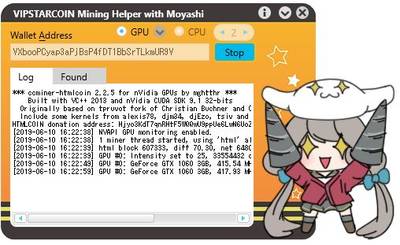
[2019-04-16 19:53:38] GPU #0: Intensity set to 25, 33554432 cuda threads [2019-04-16 19:53:46] GPU #0: Zotac GTX 1060 6GB, 416.64 MH/s
のように表示されたら動いています。
(GPUの型番、詳しい数字はPCにより異なります)
採掘に成功したら、Foundの欄に表示されます。
If the following is displayed in the Mining Helper's “LOG” column, it is working properly.
If mining is successful, it will be displayed in the “Found” column.
VIPSマイニング GPU別ハッシュレート一覧
測定条件:MSI Afterburner使用
Core clock 0 / memory clock 0 / Fan Auto
ASUS / GTX1070 / ROG-STRIX-GTX1070-O8G-GAMING
| ハッシュレート(Mh/s) | 消費電力(w) | PL | Mh/W |
|---|---|---|---|
| 550 | 80 | 50 | 6.785 |
| 575 | 90.8 | 55 | 6.332 |
| 600 | 99 | 60 | 6.060 |
| 616 | 106.6 | 65 | 5.778 |
| 635 | 116.5 | 70 | 5.450 |
| 648 | 123.2 | 85 | 5.259 |
| 665 | 132 | 80 | 5.037 |
GIGABYTE / GTX1080 / GV-N1080G1-GAMING-8GD
| ハッシュレート(Mh/s) | 消費電力(w) | PL | Mh/W |
|---|---|---|---|
| 745 | 100.5 | 50 | 7.412 |
| 782 | 110.5 | 55 | 7.076 |
| 806 | 120.6 | 60 | 6.683 |
| 830 | 128.7 | 65 | 6.449 |
| 850 | 138.1 | 70 | 6.154 |
| 869 | 151 | 75 | 5.754 |
| 881 | 160.7 | 80 | 5.482 |
| 891 | 169.8 | 85 | 5.247 |
GIGABYTE / RTX2070 / GV-N2070WF3-8GC
| ハッシュレート(Mh/s) | 消費電力(w) | PL | Mh/W |
|---|---|---|---|
| 964 | 126 | 71 | 7.650 |
| 980 | 131 | 75 | 7.480 |
| 1004 | 139 | 80 | 7.223 |
| 1023 | 147.3 | 85 | 6.945 |
| 1038 | 155.7 | 90 | 6.666 |
| 1054 | 165.1 | 95 | 6.384 |
ZOTAC / RTX2080Ti / ZT-T2080F-10P
| ハッシュレート(Mh/s) | 消費電力(w) | PL | Mh/W |
|---|---|---|---|
| 1325 | 128.4 | 50 | 10.3193 |
| 1375 | 141.5 | 55 | 9.717 |
| 1412 | 154.3 | 60 | 9.151 |
| 1445 | 166.3 | 65 | 8.689 |
| 1471 | 181 | 70 | 8.127 |
| 1508 | 193.2 | 75 | 7.805 |
| 1532 | 204.8 | 80 | 7.180 |
ZOTAC / RTX2080Ti / ZT-T2080D-10P
| ハッシュレート(Mh/s) | 消費電力(w) | PL | Mh/W |
|---|---|---|---|
| 1485 | 134.1 | 50 | 11.073 |
| 1605 | 142.5 | 55 | 11.263 |
| 1679 | 159.3 | 60 | 10.539 |
| 1734 | 166.6 | 65 | 10.408 |
| 1778 | 181.8 | 70 | 9.779 |
| 1820 | 195.2 | 75 | 9.323 |
| 1870 | 205.5 | 80 | 9.099 |


コメント